- 1Select Items
- 2Delivery Options
- 3Gift Aid
- 4Name & Address
- 5Further Details
- 6Discounts
- 7Payment
In order for other members to book online on your behalf, and take advantage of your membership benefits, you will need to give them two pieces of information: your Patron Number and a Group Booking Code
These details are only needed if the person booking on your behalf wants to make use of any discounts that you may be eligable for. They are not needed if they are simply booking a ticket for you.
Step 1: Logging In to Your Account
Click Log In on the My Account menu on the left.
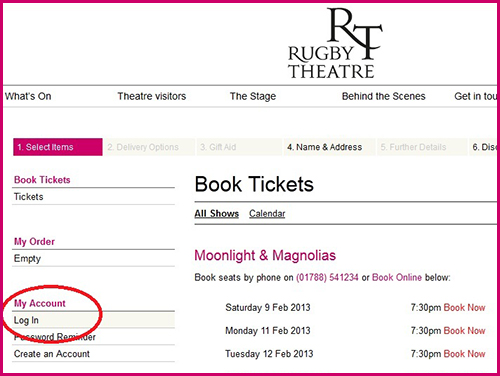
Enter your email address and password. If you do not know your password, click Password Reminder and one will be emailed to you.

Step 2: Editing Your Details

Your Patron Number is displayed below your name. Make a note of it as your will need to pass this on to whoever you wish to book on your behalf.
Click edit to manage your details
Setting Your Group Booking Code
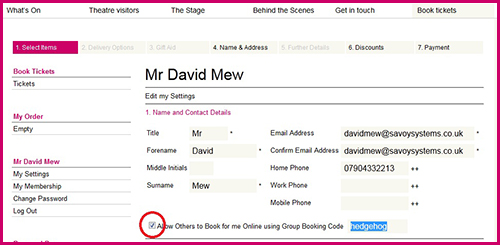
You must check the box shown to enable group booking, and set a Group Booking Code. This, along with your Patron Number, must be used by whoever is booking on your behalf.
These details are only needed if the person booking on your behalf wants to make use of any discounts that you may be eligable for. They are not needed if they are simply booking a ticket for you.



